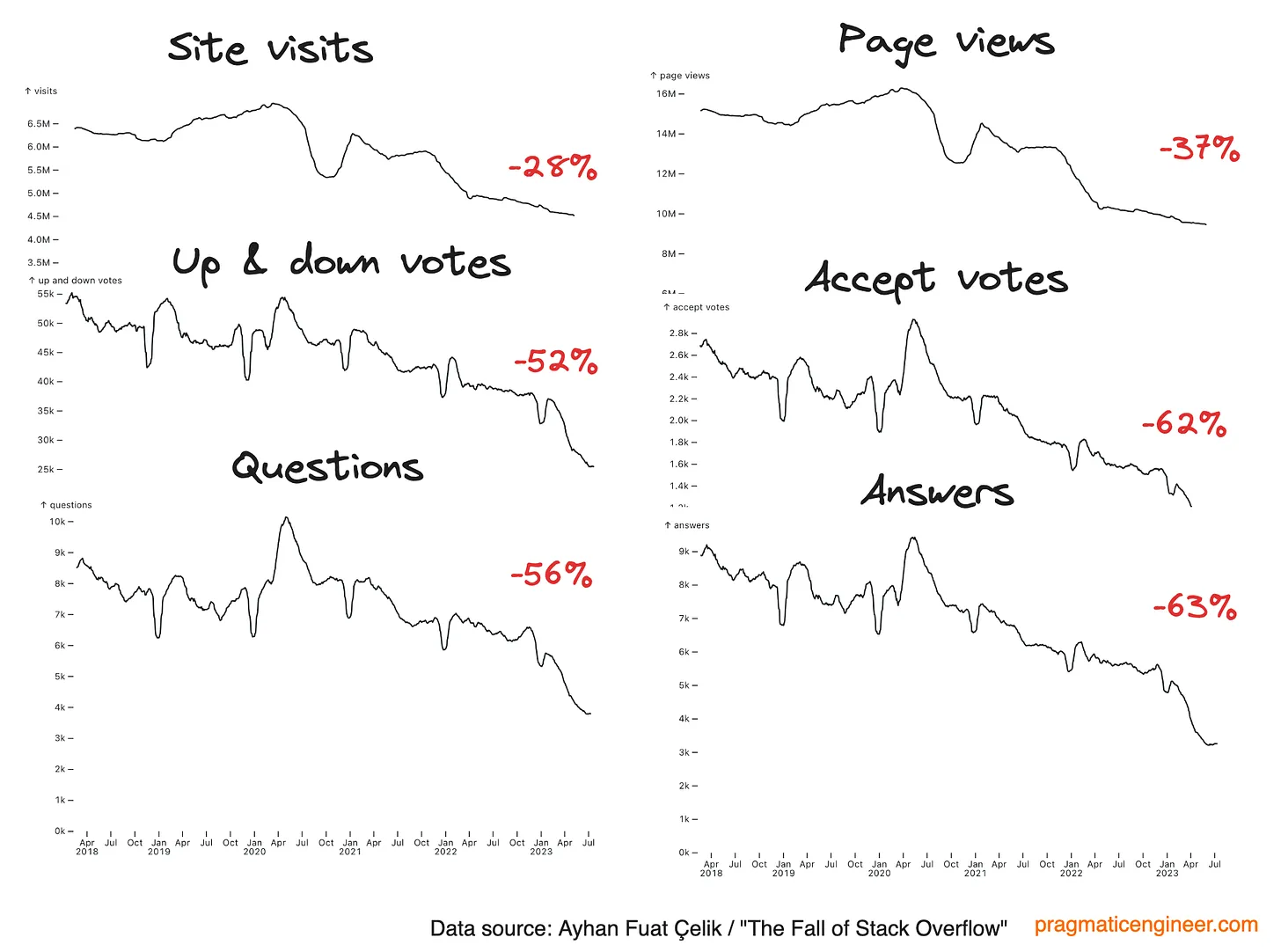Archiving Personal Data

The Problem
When was the last time the backups were refreshed? Old hard drives, SSDs, thumb drives, and USBs quietly ticking away on the shelf aren’t as safe as they seem. Over time all digital storage is vulnerable to data rot, where information degrades bit by bit, making files unreadable over years. This means valuable photos, videos, documents, and archives could simply vanish because the underlying media slowly fails.
Best Solution
The most reliable way to safeguard personal data is to keep multiple backup copies, using both cloud services and physical media. For everyday protection, automated cloud backups (ex. OneDrive or Carbonite) offer convenience and hands-off reliability. The downsides of these platforms can include ongoing costs and challenges with version control.
For longer-term peace of mind, optical discs like DVDs or Blu-Ray paired with archival-grade media stay stable for years. For added redundancy, create at least two physical copies and store them at separate locations—this way, even if one backup fails or is lost, another remains safe.
Limits of Optical Media
The practical lifespan of long-term optical media storage (CDs, DVDs, and Blu-rays) varies significantly based on disc quality, recording technology, and storage conditions. Quality CD-R and DVD-R media stored properly can often last 50 to 100 years, with some high-end archival-grade discs having theoretical lifespans well over a century. However, real-world lifespans may be shorter due to environmental factors and manufacturing variability.
Lifespan by Media Type
| Media Type | Typical Practical Lifespan | Best-case Lifespan |
|---|---|---|
| CD-R (Gold, Archival) | 50–100 years | >100 years |
| Audio CD (Read-only) | 50–100 years | >100 years |
| DVD-R (+R, Gold) | 50–100 years | ~100 years |
| CD-RW / DVD-RW / BD-RE | 20–50 years | Up to 50 years |
| Blu-ray (BD-R) | 10–20 years | Special archival: up to 100 years |